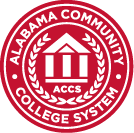By the end of this workshop, participants should be able to:
- Open and close Excel
- Differentiate between worksheets, workbooks, rows, columns, and cells
- Understand the new Interface and the new Backstage View
- Enter labels and values
- Edit data
- Add rows and columns
- Check spelling
- Open, close, and save workbooks (including publishing to PDF and sending via E?mail)
- Switch between Excel views and create custom views
- Use Zoom
- Set up, Preview and print your workbook
- Build, copy and edit formulas
- Use absolute referencing appropriately
- Understand the difference between Formulas and Functions
- Understand the new Function Names
- Use the Formulas Tab
- Use basic Excel functions, including SUM, AVERAGE, MAX, and MIN
- Use the status bar to perform calculations
- Use AutoFill and AutoComplete
- Sort and filter data