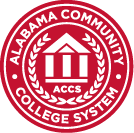This workshop will teach participants how to:
- Use sparklines
- Format text and numbers
- Use alignment options
- Merge cells
- Apply borders
- Use cell styles
- Use conditional formatting
- Change the workbook theme
- Use SmartArt
- Insert Objects
- Create Charts
- Create Pivot Tables
- Work with Pivot Tables
- Create Pivot Charts
- Trace precedent cells
- Trace dependents of a cell
- Display formulas within the sheet
- Work with comments
- Insert a chart
- Understand the parts of a chart
- Use the Chart Tools tab
- Change the chart style
- Resize and move a chart