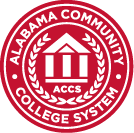Students may access the electronic statement online.
How to access electronic statement:
- Go to OneACCS
- Click OneACCS Online Payments
- Log in using your Jefferson State (myJSCC) username (email) and password
- The TouchNet payment portal will open.
- Click on View Statements to view previous published statements.
- To view up-to-date statement, click on Create Statement.
- Select the term and click submit