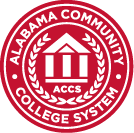Registration is not complete until tuition and fees are paid in full. Students will not be allowed to continue to attend class until registration is completed. Payment is due on the same date that the classes are selected. Failure to pay by this date means that students may be dropped from their courses at any time and must re-select classes based on availability. Payment can be made on the web or at any Jefferson State location. Payment will not be accepted over the phone.
On Campus Payment
Payment for your tuition and fees can be made at the Cashier’s Office by cash, check, credit/debit card. If you pay in person, checks must be written for the exact amount and must be drawn on banks located in the United States. All personal checks must include the driver’s license number and the issuing state of the check signer written at the top of the check near their printed name.
Payments can be made at any of our four campus locations; Monday – Friday 8:00 a.m. to 4:30 p.m.
- Shelby-Hoover Campus: General Studies Building, First Floor, 4600 Valleydale Road, Birmingham, Alabama 35242
- Jefferson Campus: George C. Wallace Building, First Floor, 2601 Carson Road, Birmingham, Alabama 35215
- St. Clair-Pell City Campus: Academic Building, First Floor, 500 College Circle, Pell City, AL 35125
- Chilton-Clanton Campus: Academic Building, First Floor, 1850 Lay Dam Road, Clanton, Alabama 35045
Online Payment
Payment can also be made online by credit card or bank account without coming to campus. Jefferson State accepts Visa, MasterCard, Discover and American Express cards through myJSCC.
Instructions on how to pay tuition online:
- Click to MyJSCC
- Click the online payment option the link for “Online Payments”.
- You will use your student e-mail and your current password that you should have already setup when you received your acceptance letter.
- If you are having trouble logging in, you may use the “Help and first-time users, click here” link provided on the login page, OR you may open a ticket with [email protected] to receive assistance with your student account.

- Once logged in, you can use the “Online Payment” option to begin the payment process.
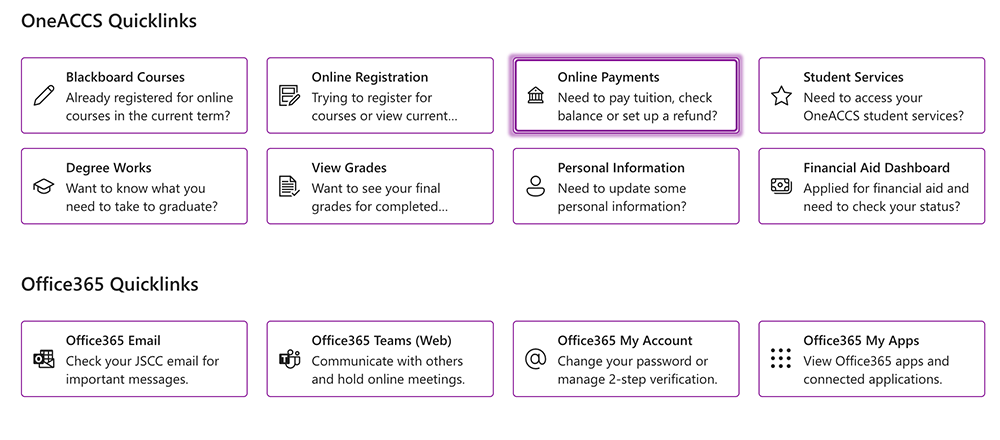
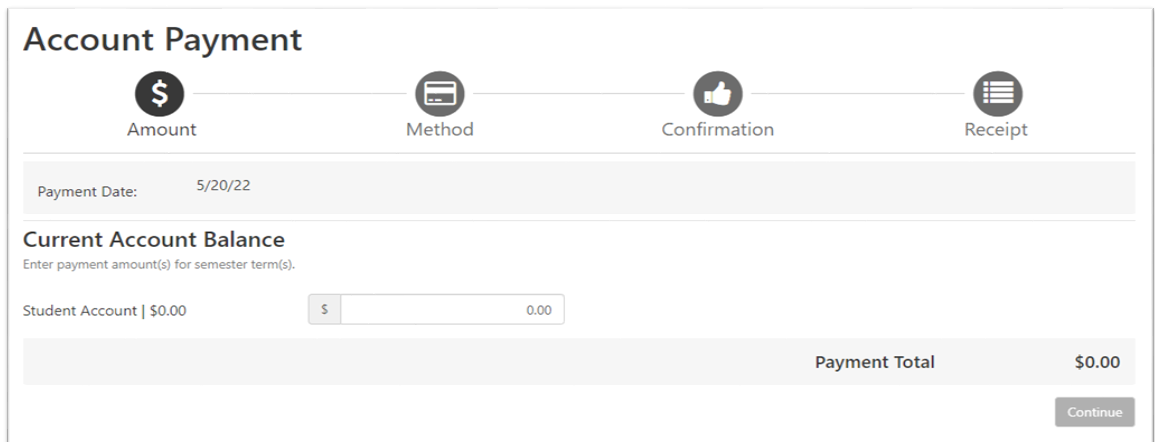
- Select either the “Current account balance” or “Pay by term” (for complete term balance in one transaction).
- Enter the dollar amount for your transaction in the entry box (numerals only, do not use $) then select “Continue”.
- Select the Method of payment, then select “Continue”.
- Follow the on-screen instructions to enter the card number or bank account number. Then select “Continue” when done with each step.
- There will be an Account Payment verification screen that appears next. Please review the transaction details, then select “Submit Payment”.
- Refer to the information shown on-screen regarding your receipt. Once you have arrived at this screen, your payment has posted.
Financial Aid Payment