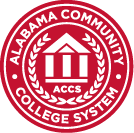Cross listing courses in Blackboard allows instructors to manage and update multiple course sections from one Blackboard course shell. Typical uses are:
* To combine multiple sections of the same course
* To combine Internet and traditional students in the same course
* To combine students enrolled in courses that are the same other than their naming (e.g. CRJ/SOC 208.)
Cross-listing must be done before the first day of classes. The cross-listing process erases all course data (emails, discussions, assignments, etc) and cannot be performed after students access their courses.
Request Cross-Listing By Emailing Helpdesk
Email Address: [email protected]
Email Subject: Crosslist Request
Email Body: Please crosslist the following (ENG 101, MTH 100, PSY 200, …) courses
30123 – The first CRN listed should be the Bb shell that contains instruction content you want copied to the crosslisted course.
30234
30235
Go to the following link and create New Ticket:
http://helpdesk.jeffersonstate.edu/
Under Help Topics select Faculty Cross List.