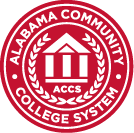Important Announcement
 Jefferson State is switching from Blackboard to Canvas for 2024 fall semester courses. Fall semester students will use the myJSCC link on the JSCC homepage and their rapid identity account credentials to access Canvas. Any fall semester student who has not claimed their A#@alabama.edu rapid identity account should do so immediately.
Jefferson State is switching from Blackboard to Canvas for 2024 fall semester courses. Fall semester students will use the myJSCC link on the JSCC homepage and their rapid identity account credentials to access Canvas. Any fall semester student who has not claimed their A#@alabama.edu rapid identity account should do so immediately.
To claim your account, search for an email from “[email protected]” in the personal e-mail address you have on file in Banner. Please follow the instructions in the e-mail to claim your A#@alabama.edu account. If you need any help or have any questions please contact the helpdesk at [email protected] or by calling (205) 856-6088. The “[email protected]” address is NOT spam or phishing, it is ACCS contacting you with instructions.
Canvas Login Instructions (Starting August 12, 2024)
- Go to https://www.jeffersonstate.edu
- Select the myJSCC link in the top-right corner
- Select “Click here to log into the New Portal“
- Enter your A#@alabama.edu account in the Username box. You must include @alabama.edu at the end.
- Enter the password for your alabama.edu account in the Password box.
- Select the Canvas card link. Enter your A#@alabama.edu credentials again if requested.
- Your Canvas dashboard should appear. Fall 2024 course card links should appear in your Canvas dashboard on August 16, 2024.
Students enrolled in a distance education course must be able to present a valid photo ID upon request to verify their identity and should expect to do so to complete some course requirements. A webcam could be required to complete proctored course activities or to participate in course-related web conferences. Students who do not have a compatible webcam could be required to purchase a webcam. Students should confirm that a webcam is required before purchasing. Students with questions about webcam requirements should email instructors listed in the class schedule. Students should contact the department that schedules the course if no instructor is listed.
Students enrolled in Internet courses receive instruction by accessing courses through the Canvas course management system, without visiting a Jefferson State campus/instructional site. Students communicate with the instructor and other students via email, live chat, message board, and/or phone. Most courses include weekly assignments with specific due dates.
Students enrolling in Internet courses should be self-starting, requiring little or no supervision to complete assigned tasks on schedule, and should have regular access to a computer with a reliable Internet connection. Students should also be comfortable browsing the web, using a word processor (formatting, copying, pasting, editing) and using email (sending and receiving, adding and downloading attachments). Most courses have specific software requirements (current version of MS Word, PowerPoint, Adobe Acrobat Reader, Windows Media Player, Java Script, etc.).
Students with course-specific questions are encouraged to contact the course instructor before classes officially begin. Instructor names will be posted in the online schedule and instructor contact information is available through the Employee Directory. Please contact the department that handles the course for more information if no instructor is assigned (TBA).
- Some Internet courses have on-campus requirements. Use the Check On-Campus Requirements link to learn how you can use the online class schedule to check Internet courses for on-campus requirements before registering.
- All hybrid/blended and interactive videoconference courses have regularly scheduled on-campus class meetings.
- Distance education courses follow the same semester calendar as traditional lecture courses.
- Students enrolled in Internet and Hybrid/Blended courses become responsible for course content and assignments available in Canvas on the official first day of class.
- Students enrolled in distance education courses at Jefferson State Community College do not pay an additional charge associated with verification of student identity.
* IMPORTANT: Schedule adjustments can take up to 24 hours to process in Canvas. Contact [email protected] and your course instructor if you are registered for a course that does not appear in your Canvas course list within 24 of the adjustment.
- Blackboard log in instructions – Click here
Students who were not enrolled in classes before the fall 2024 semester are not able to access Blackboard. - Schedules – Online
- Transient Student Information – Admissions Office