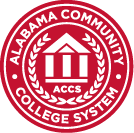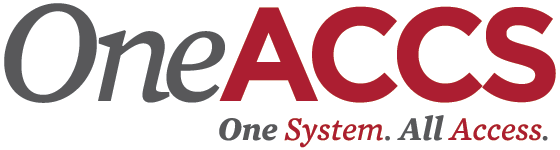
Official and unofficial Jefferson State Community College transcripts will be available through OneACCS! Current students will be able to conveniently order, send, and track transcript orders directly through the OneACCS student portal.*
If you are a CURRENT student:
Official Transcripts
- Log into your myJSCC account with your student email address and password
- Select the “Student Services” icon
- Select the “Transcript – Order Official Request” link
- Log in again (if prompted) using your student email address and password
- Follow instructions on the screen to proceed
The cost for an official transcript is $5 plus applicable sales tax. OneACCS accepts Visa, MasterCard, Discover, and American Express. One complimentary copy is available to each student.
Unofficial Transcripts
- Log into your myJSCC
- C account with your student email address and password
- Select the “Student Services” icon
- Select the “Transcript – Unofficial” link
- Select the Transcript Level and Transcript Type to finish
If you are a FORMER student:
If you are a former student (not currently enrolled) and need a transcript, you may access the Parchment Transcript Order Form here.
For additional information, contact:
Jefferson State Community College
Enrollment Services – Admissions and Records
2601 Carson Road
Birmingham, AL 35215
[email protected]
(205) 856-7704
*Please note that all financial obligations to the community college must be satisfied prior to a transcript being released.