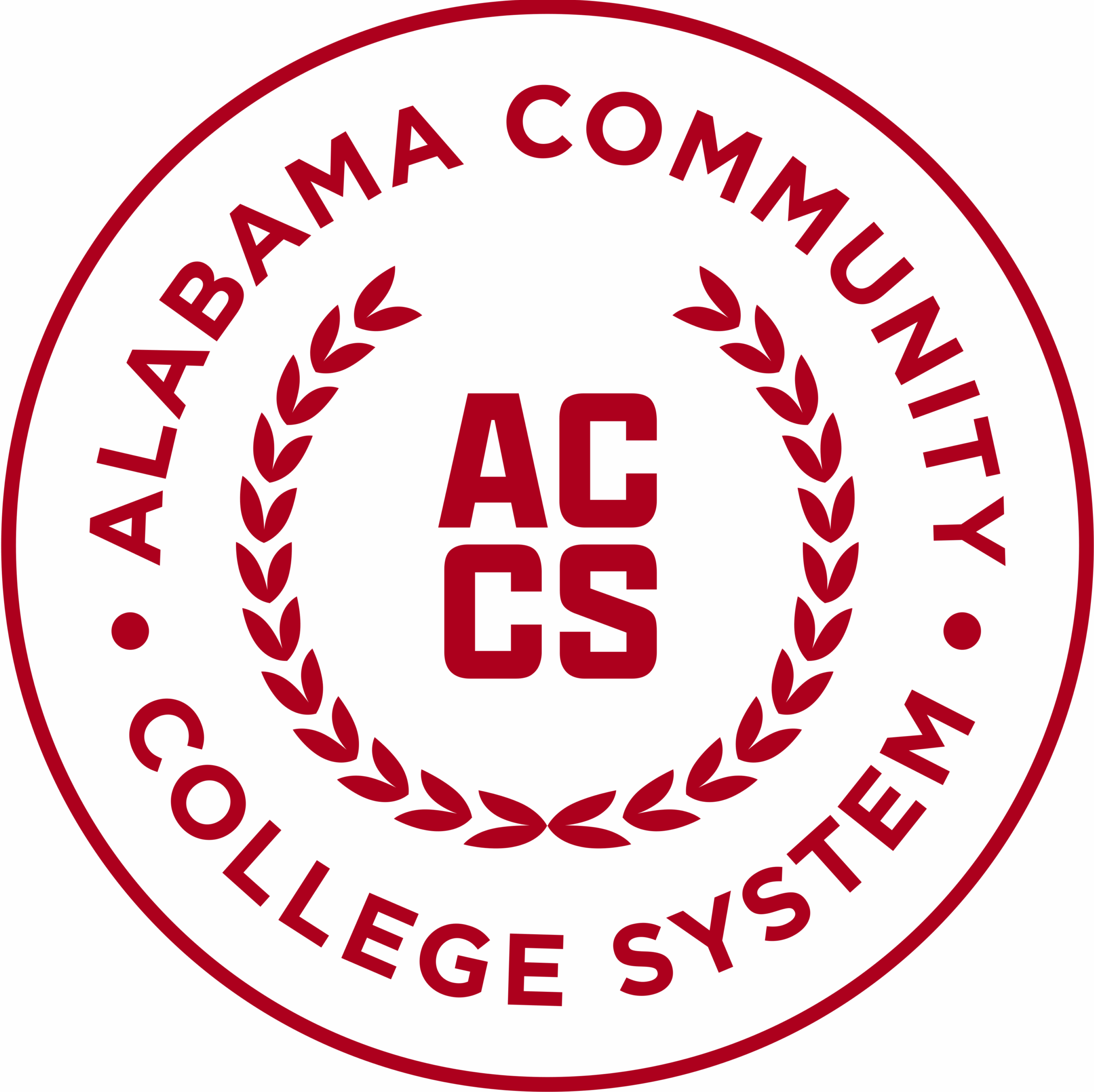Instructor Resources
Link to ALL Instructor Technology Resources
YuJa Media Platform 
YuJa (https://jeffersonstate.yuja.com/) is the new College’s enterprise media platform. Users can create, edit, upload, share and stream audio and video content. Instructors can use YuJa to post recorded lectures, video and/or audio-based course content as links in Blackboard.
Getting Started
YuJa Instructor Handout (PDF)
- PDF provides an overview and instructions on how to access YuJa, recording features, view media, and how to add link(s) in Blackboard Learn course.
Welcome to YuJa (Link)
- Link provides an introduction to YuJa’s key features.
Installing Capture Software for PC (Link)
- Link provides an overview/instructions on how to install the YuJa application on a local computer. Instructors are encouraged to use the downloadable YuJa recorder installed on a PC or Mac. This option preserves recordings if Internet service is interrupted by creating a local copy that is uploaded when service is restored.
Using Browser Capture Studio (For ChromeBook Users) (Link)
- Link provides an overview/instructions on how to use the web-based Browser Capture Studio. ChromeBook Users should use the Browser Caption option.
Suggestions for Video Creation (Link)
- Link provides overview on how to enhance and increase student interaction.
Quick Start Guides for Instructors and Students (Link)
- Additional overview/instructional links on how to use YuJa for Instructors and Students.
Record and Manage Media
How to Create a Recording (Link)
- Link provides overview/instructions on essential tools to create and manage recordings.
How to Manage Recording (Link)
- Link provides overview/instructions on how to organize, store and manage media.
Using the Media Player (Link)
- Link provides an overview/instructions on how to view the Media Player on any device including phones, tablets and desktop web browsers.
Adding and Sharing Media
How to Add YuJa Media to Blackboard (PDF)
- PDF provides an overview and instructions on how to access YuJa, recording features, view media, and how to add link(s) in Blackboard Learn course.
Blackboard – Embedding Content using the YuJa Media Chooser (Link)
- Link provides an overview/instructions of how to embed media content, including videos and Video Quizzes, directly within a Blackboard course.
Sharing Media (Link)
- Link provides an overview/instructions on how to use Video Sharing, Publishing, and Direct Links.
Advanced Features
Using Video Quizzes (Link)
- Link provides an overview/instructions on how to use Video Quizzes.
Using the Video Editor (Link)
- Link provides an overview/instructions on how to edit videos.
Uploading Media (Link)
- Link provides an overview/instructions on how to add externally recorded or linked media (i.e., YouTube) to Manage Media.
Organizing Media
Media Management (Link)
- Link provides an overview/instructions on how to access and management tools for organizational multimedia content.
Using the Media Channels (Link)
- Link provides an overview/instructions on how to navigate media channels.
Managing Channels (Link)
- Link provides an overview/instructions on how to make content available to users.
Retrieving Deleted Videos from the Recycle Bin (Link)
- Link provides an overview/instructions on how to retrieve deleted videos from the recycle bin.
Additional Resources
YuJa Videos (YouTube Channel) (Link)
- Link provides YuJa created videos on various features and tools.
Online Help (Link)
- Link provides YuJa created Help Resources for Instructors and Students.