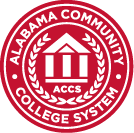Accessing Courses in Blackboard
To access Internet courses using Blackboard, students:
- Go to www.jeffersonstate.edu
- Select the myJSCC link in the top-right corner
- Log in to myJSCC
- Select the Access Your Blackboard Courses link in the Online Services section on the right side of the page.
Students will be able to access Internet courses through Blackboard on the first official day of classes and become responsible for course materials and assignments available at that time. It is important for students to review material in their Internet courses on the day classes begin and to contact their instructors using the course email tool.
Students who are able to log in to myJSCC but are not able to access Blackboard should contact [email protected] for technical support and should also make their Internet instructors aware of the problem.
Blackboard technical support is available throughout the term at [email protected].