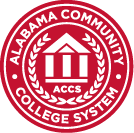Make Scanned PDFs Accessible
About this event:
Created by MPartain
May 10th from 1:00 p.m. to 1:30 p.m.
NOTE: This training builds on the skills learned in workshops, Make Accessible PDFs Using Microsoft Word, Parts I and II.
In this training you will learn how to make scanned documents “clickable and searchable” using Ally’s Optical Character Recognition (OCR) format.
Join Zoom Meeting
https://jeffersonstate.zoom.us/j/96005237014
Meeting ID: 960 0523 7014
One tap mobile
+19292056099,,96005237014# US (New York)
+12678310333,,96005237014# US (Philadelphia)