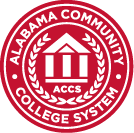Students may use the Electronic Refund option to set up a direct deposit of any excess funds. Students may sign up for eRefund following the below instructions:
How to sign up for eRefund:
- Click to MyJSCC
- Log into the Portal
• You will use your student email (A#@alabama.edu) and your current password that you should have already set up. - Open Student Dashboard
- Click the “Make Payments” option.
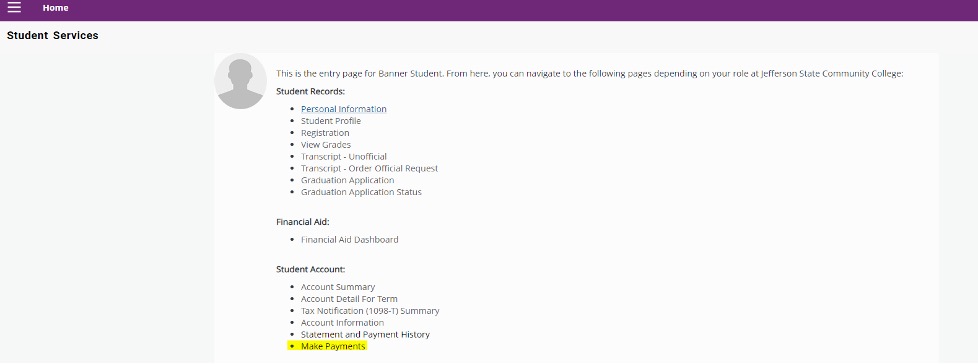
- The TouchNet portal will open. Click Electronic Refunds on the toolbar to set up or edit the account you want to use for direct deposit.
- Complete two-step verification.
- To add a new bank account, click “Set up a new account” and fill in the information.
- You must agree to the terms of the refund account.
- Click “Continue.”
- You may use an existing bank account that you have saved by clicking “Select Account.”
- Direct Deposit is set up successfully when you see the account name under “Current Refund Method.”
- This is also the screen you would make any update or remove the refund account.