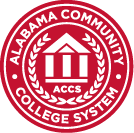Print this page for a copy of these instructions.
- Click once on https://experience.elluciancloud.com/jscc750.
- Click on Student Self-Service.
- Click on Tax Notification.
- To receive information on your student account, select your tax year.
- Print the 1098-T Summary Information.
1098-E and 1098-T Instructions