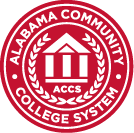By the end of this workshop, you should be able to:
- Open and close Publisher
- Understand the Publisher 2010 interface
- Use the backstage view to create a new blank publication or a publication from a template
- Use the backstage view to open files and use the recent list
Save publications - Setup business information to use in publications
- Add text and other building blocks
- Work with pages and the Pages pane
- Use cut, copy, and paste, as well as the Office Clipboard
- Undo and redo tasks
- Find and replace text
- Use color schemes and font schemes
- Choose or change the background
- Use the Template group
- Format fonts and paragraphs with a variety of features, including styles
- Use bullets and numbering
- Insert and work with pictures, shapes, and other objects
- Link text boxes to create stories that continue on different areas of the page or different pages
- Create columns
- Add Page Numbers
- Understand Master pages
- Add headers and footers
- Check spelling
- Preview, print, or email a publication