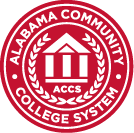Instructions on how to check my financial aid status:
- Click here to login to your Student Services Dashboard
- Then select Financial Aid Dashboard
- Student Requirements can be viewed under the Home tab. Be sure to select the applicable aid year.
You should take action to resolve any unsatisfied requirements to complete your financial aid. Please read the instructions below each requirement to resolve any requested items. Some items will be highlighted to indicate that you may CLICK on the requirement to help resolve the issue or complete a form.
Please remember to regularly monitor your Financial Aid Dashboard and JSCC email for updates and notifications.
Submit any required forms or documentation to the Financial Aid Office by the posted deadline.
In addition to completing the financial aid requirements, all students should complete an admissions application on the JSCC website and submit the required admissions documents. For additional information on the admissions process email [email protected] or call 1-888-453-3378.