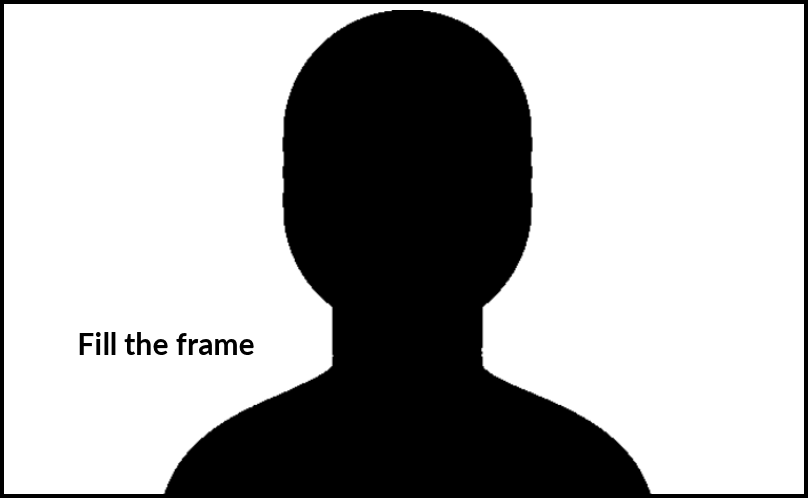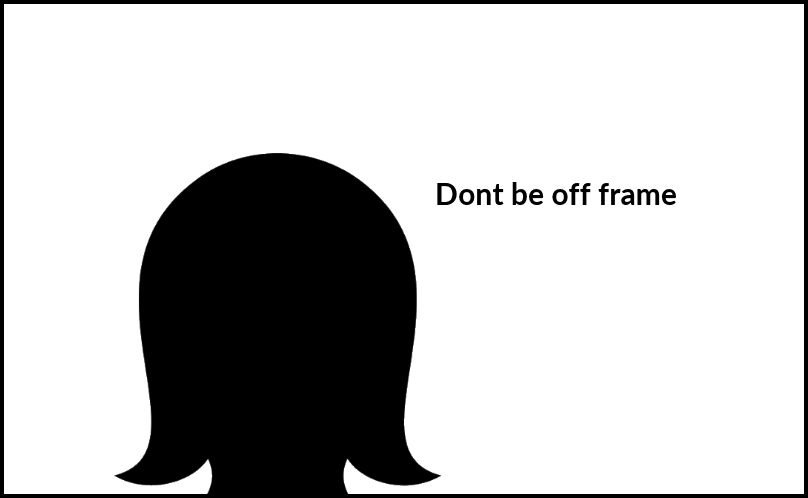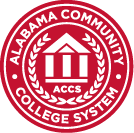Due to email size limitations, videos should be no longer than :25 seconds
Recording Video
- Use your mobile phone to record your video
- Hold your Phone Horizontally
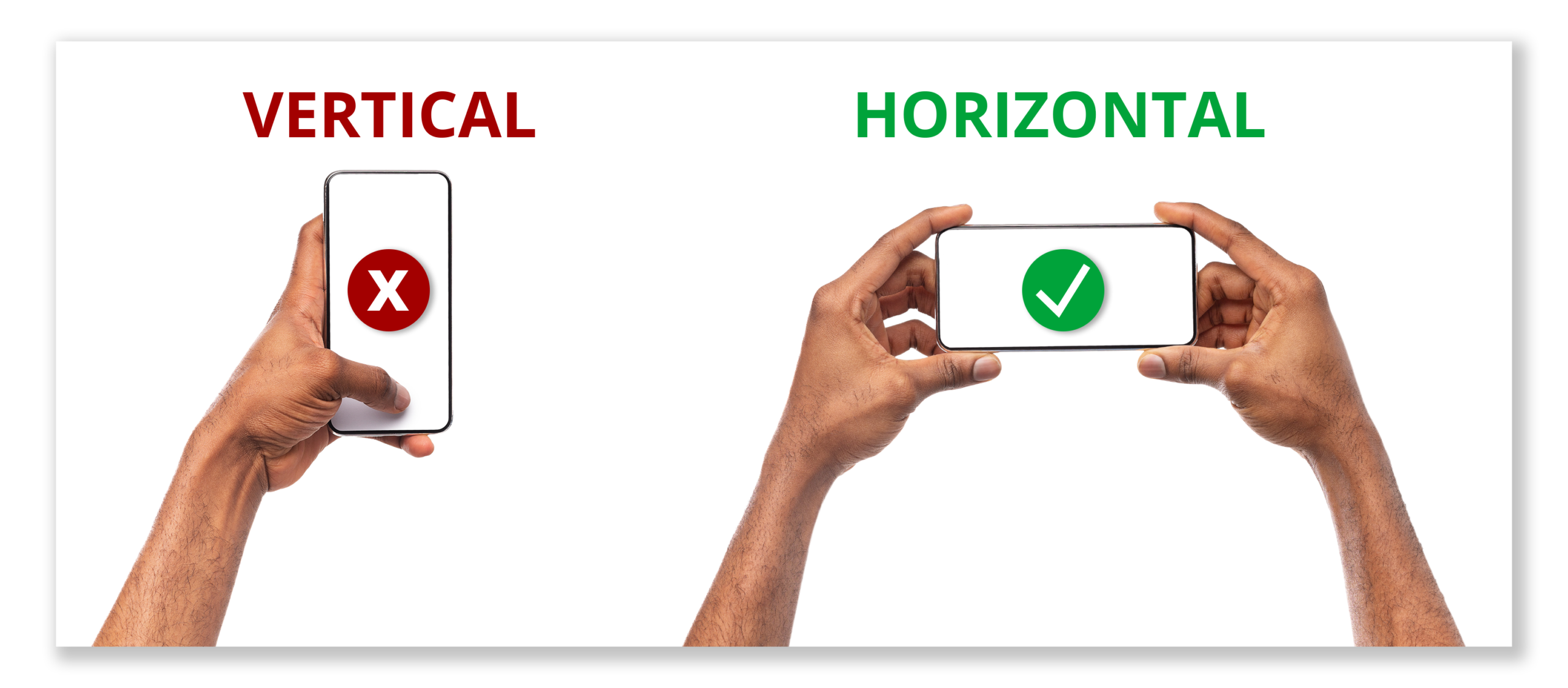
- Go to this same page on your mobile phone and fill out the form and upload your video from your phone
- A simple tip to improve your video is to avoid shooting toward any light.
- This includes a window, lamp, or other bring light source.
- When you film toward a light source the person talking will turn dark.
- If you’re filming someone talking, be sure they fill a good portion of the frame.
- A common mistake is having too much “headroom,” referring to the space above a person’s head.
- To improve the quality of your video, find an interesting background with color, shape, and/or texture.
- While you don’t want your background to be too distracting, viewers will appreciate a visually interesting background.
- Avoid filming against a white wall or in front of a window.
Please fill out the form below and click BROWSE to search for and upload your video.
Then Click SUBMIT to send your file.