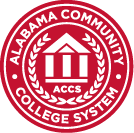Instructor Resources
Link to ALL Instructor Technology Resources
Honorlock Faculty Resources
Honorlock Instructor Guide (PDF)
- PDF provides an overview and instructions on how to use Honorlock in Blackboard Learn.
Honorlock (Link)
- Link to Honorlock web site and resources.
Honorlock (YouTube Video)
- How to use Honorlock. (Blackboard Instructor Guide)
Explanation of Proctoring Options (PDF)
- PDF explains proctoring options and settings.
How to Create a Practice Exam in Blackboard Learn (PDF)
- PDF provides instructions on how to add an Honorlock practice quiz in Blackboard Learn.
Honorlock Testing Guidelines (PDF)
- PDF explains guidelines for taking test using Honorlock.
Honorlock – Publisher Exam Setup Guide (PDF)
- PDF explains how to use a publisher’s exam in Honorlock.
Honorlock Upload Questions Blackboard (PDF)
- PDF provides overview/instructions on how to export your questions into Honorlock (for Search & Destroy).
Honorlock_Exam Profiles (PDF)
- PDF provides overview/instructions on how to create a template you can use to quickly populate your exam settings.
How to View Honorlock Results (PDF)
- PDF provides overview/instructions on how to view your students’ test results.
Honorlock FAQ’s (Link)
- View frequently asked questions such as how Honorlock prevents cell phone usage during exams.
Honorlock Help (Link)
- Link to Honorlock’s Knowledge Base. Use the search bar for specific questions.
- Note: The Honorlock extension does not track any activity or record any data unless student is taking an exam in Blackboard requiring Honorlock Chrome Extension.
Honorlock Student Resources
Technical Requirements
- Windows 10, Mac or ChromeOS PC with the full Chrome desktop browser
- Google Chrome browser (minimum version 79)
- Must be able to install the HonorLock Chrome Extension.
- Functioning Webcam and Microphone
- Stable Internet connection (Speed : 1.5 Mbps download, 750 Kbps upload)
- Honorlock does not work on an iPad/mobile device.
IMPORTANT: No other browser or mobile devices are supported.
IMPORTANT: Users with end-of-life systems (that do no support Google Chrome)
will need to update their system or use another device.
Honorlock Help (Link)
- Link to Honorlock’s Knowledge Base. Use the search bar for specific questions.
Honorlock Student Privacy Information (Link)
- Link to overview and video on how Honorlock protects student ‘s privacy.
Honorlock Student Support Contact
- Support Web site (Link)
- Email [email protected]
- 1-844-243-2500
- Online Chat is also available