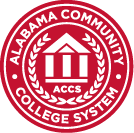Search Results
Search Terms: blackboardCampus Directory
Main College Number 1-888-4JEFFST (1-888-453-3378) Campus Police (205) 856-6093 Enrollment Services Admissions [email protected] Advising General Academic Advising – [email protected] | 1-888-4JEFFST (1-888-453-3378) – Select Advising Option from Menu Pre-Nursing and Allied Health Advising – [email protected] | (205) 983-5949 or (205) 856-7947 Graduation – [email protected] International Advising – [email protected] | (205) 856-7920 or (205) 983-5251 American
Frequently Asked Questions
When is the college open? The normal operating hours for the college are Monday through Friday 8:00 AM until 4:30PM. Holiday schedules/closings and other important dates can be found at www.jeffersonstate.edu/calendars. How can I locate my academic advisor? The appropriate advisor is determined by your major. Students who plan to transfer to a 4-year institution
YuJa Lecture Captioning
Instructor Resources Link to ALL Instructor Technology Resources YuJa Media Platform YuJa (https://jeffersonstate.yuja.com/) is the new College’s enterprise media platform. Users can create, edit, upload, share and stream audio and video content. Instructors can use YuJa to post recorded lectures, video and/or audio-based course content as links in Blackboard. Getting Started YuJa Instructor Handout (PDF) PDF
Workshop #1: Universal Design and Ally
February 15th from 1:00 p.m. to 1:30 p.m. In this training you will learn: Why Universal Design (UDL) is important How you can use UDL to meet Quality Matters Standard 8.3 How Blackboard’s Ally converts your accessible documents into alternative formats to meet the needs of all learners Join Zoom Meetinghttps://jeffersonstate.zoom.us/j/96997294002Meeting ID: 969 9729 4002OneRead More
Regular and Substantive Interaction in Online Courses
Instructor Resources Link to ALL Instructor Technology Resources Regular and Substantive Interaction in Online Courses Getting Started/Resources Online Learning Consortium – Regular and Substantive Interaction (RSI) (Link) Link explains the regulatory and pedagogical importance of regular and substantive interaction in Internet courses. RSI References and Resources (Link) Link includes RSI guidance provided by a few
myJSCC and OneACCS Passwords
New (first-time) users or those who have had their accounts reset, must first set up their myJSCC account using the link below: Set up your new myJSCC account The usernames and passwords for myJSCC, Office 365 and OneACCS are all the same. These systems should all use your JSCC (@jeffersonstate.edu) email address and the password
Resources for Instructors DE Honorlock
Instructor Resources Link to ALL Instructor Technology Resources Honorlock Faculty Resources Honorlock Instructor Guide (PDF) PDF provides an overview and instructions on how to use Honorlock in Blackboard Learn. Honorlock (Link) Link to Honorlock web site and resources. Honorlock (YouTube Video) How to use Honorlock. (Blackboard Instructor Guide) Explanation of Proctoring Options (PDF) PDF explains proctoring
Fall Program Plan 2020
JEFFERSON STATE COMMUNITY COLLEGE FALL PROGRAM PLAN Table of Contents Introduction General Protocols Instructional Areas Developmental Courses Transfer/General Studies Participation Courses CTE Programs Office Hours Professional Development Dual Enrollment Courses Grading Testing Centers Student Services Workforce Development Adult Education Career Center Campus Police Building and Grounds Maintenance Use of College Facilities Appendix I – Draft
Canvas and Email Login Instructions
Jefferson State has a new portal and a new login process for the 2024 fall semester. Full implementation is scheduled for Friday, August 16, 2024. Fall semester students will use the myJSCC link on the JSCC homepage and their alabama.edu account credentials to log in to the new portal. Scroll down for instructions. Any fall
Distance Education Training
Training Training Schedule – Valerie McCombs Contact: [email protected] 205-983-5976 Shelby Campus – JMB/HSB Office 341 Training Schedule – Instructional Design Specialist Contact: Instructional Design Specialist Distance Education/Technology Training (Workshops, Presentations) are available through Zoom and at all campuses. Specific workshops are available upon request. Contact the IT Help Desk ([email protected]) to request Blackboard assistance