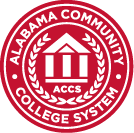Search Results
Search Terms: blackboardDistance Education Resources for Instructors
Distance Education Resources and Technology Training for Faculty Distance Education/Technology Training (Workshops, Presentations, Skype) are available on all campuses and special workshops are available upon request. Please feel free to contact Valerie McCombs via email ([email protected]), campus phone 205-983-5976, or request to be added to the Blackboard/Training Group ([email protected]) through Office 365 for notifications and
Distance Education Resources (Instructors)
Training Workshops IT Help Desk Blackboard Learn For Instructors For Students Blackboard Ultra About Bb Ultra Ultra Base Navigation (Brochure) Ultra Base Navigation (Handout) Activity_Stream Global Grades Link Original Course View Ultra Course View Office 365 Office 365 Training Features Office 365 Features Office 365 Calendar_Scheduler Outlook Groups Vs. Lists How to set up on a mobile
Campus Directory - Shelby-Hoover
Map/Directions Main College Number 1-888-4JEFFST | 1-888-453-3378 When you dial the number above, select one of the five options: 1 – Directory by Name 2- Financial Aid 3 – Admissions and Records 4 – Financial Services 5 – All Other Calls Click here for quick answers to common questions. Administrative College President Keith Brown Executive Secretary – (205)
Campus Directory - Jefferson
Map & Directions Main College Number 1-888-4JEFFST | 1-888-453-3378 When you dial the number above, select one of the five options: 1 – Directory by Name 2- Financial Aid 3 – Admissions and Records 4 – Financial Services 5 – All Other Calls Click here for quick answers to common questions. Administration Administration Building –
Student Hub
Jefferson State is switching from Blackboard to Canvas for 2024 fall semester courses. Fall semester students will use the myJSCC link on the JSCC homepage and their rapid identity account credentials to access Canvas. Any fall semester student who has not claimed their A#@alabama.edu rapid identity account should do so immediately. To claim your account,
Areas of Expertise - CTI
Word – Sweatt Goss Excel – Sweatt Goss PowerPoint – Sweatt Goss Publisher – Outlook – Goss Photoshop, Blogs – Goss Wikis – Goss RSS feed -Goss Test -Generating Software – Sweatt Tegrity – E-portfolio – Blackboard – Sweatt Video Conferencing – Installing software – Sweatt Goss Computer functioning problems – Sweatt Goss Anti-virus,
SPH116: Interpersonal Communication
Summer 2015 Speech Classes This course is an introduction to the basic principles of interpersonal communication. Topics covered include self-concept, perception, emotions, language, nonverbal communication, listening, relationship development, communication climate, and conflict. Students are encouraged to apply theories and concepts to their own communication activities. Major assignments include a self-analysis paper, interview project and written
Financial Aid
Financial Aid Jefferson State is switching from Blackboard to Canvas for 2024 fall semester courses. Fall semester students will use the myJSCC link on the JSCC homepage and their rapid identity account credentials to access Canvas. Any fall semester student who has not claimed their A#@alabama.edu rapid identity account should do so immediately. To claim
Technology Service Interruption Procedure
If Blackboard or Canvas is down and you cannot access it for more than an hour, contact your instructor. If you cannot access Blackboard or Canvas for more than 3 hours, contact us at [email protected] or (205) 856-8537. Students should check their [email protected] email accounts through My JSCC during service interruptions for updates from their
Accessing Courses in Canvas
Canvas Login Instructions (Starting August 12, 2024) Go to https://www.jeffersonstate.edu Select the myJSCC link in the top-right corner Select “Click here to log into the New Portal“ Enter your A#@alabama.edu account in the Username box. You must include @alabama.edu at the end. Enter the password for your alabama.edu account in the Password box. Select the Canvas