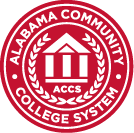Distance Education Resources and Technology Training for Faculty
- Distance Education/Technology Training (Workshops, Presentations, Skype) are available on all campuses and special workshops are available upon request. Please feel free to contact Valerie McCombs via email ([email protected]), campus phone 205-983-5976, or request to be added to the Blackboard/Training Group ([email protected]) through Office 365 for notifications and announcements. You may also contact for one-on-one help, online (Skype) and over the phone assistance during office hours.
- Online Campus Technology Resources including Step-by-Step Instructions, Training Videos, and other online resources for
Instructors:https://www.jeffersonstate.edu/resources-for-instructors-de/ - Distance Education Resources including Step-by-Step Instructions, Videos, and other online resources for Students:https://www.jeffersonstate.edu/programs/distance-education/
- Please contact the Help Desk ([email protected]) for assistance concerning office computer, scheduling videoconferencing, classroom technology assistance, and/or other technology-related assistance.
- You may also visit the office located at 4600 Valleydale Road (Shelby Campus) in the Health Science Building Room 341.
Blackboard Ultra
Jefferson State is preparing to implement the next “milestone” in Blackboard upgrades. The Ultra Base Navigation replaces Bb Learn SaaS System Menu. Faculty will be able to keep the Original Course Menus in individual course sites or elect to enable the Ultra Experience.
“Ultra” describes the transformation of the user interface and workflows in Blackboard Learn.
Ultra Navigation
Ultra Videos:
Blackboard Learn SaaS
In 2017-2018, Jeffersonstate upgraded to Blackboard-hosted Blackboard Learn SaaS (Cloud Hosted).
Link to Tegrity Overview Recording:
How to sign up for Training Sessions:
Blackboard Training Group Calendar – Training Sessions
Online Help for Instructors:
https://help.blackboard.com/Learn/Instructor
Blackboard Instructor App enables instructors to view course content and connect with students in discussions. Grading capabilities are currently being validated and updates will be posted here. Users see all their current courses where they’re enrolled as an instructor, TA, or course builder.
Blackboard Instructor is currently available on the Apple App and Google Play Stores and technical requirements for download include device running on iOS 9+ or Android 4.2+
Link to YouTube Video: https://youtu.be/ZeGhoP8l0Ec
Online Help for Students:
https://help.blackboard.com/Learn/Student
Link to Distance Education at Jefferson State and link to Blackboard Student App for Students:
https://www.jeffersonstate.edu/programs/distance-education/distance-education-blackboard-tegrity-help/
Browser Support:
https://help.blackboard.com/Learn/Student/Getting_Started/Browser_Support
Link to JAVA JRE Version 8 Update 121 application file on Jefferson State’s Google Drive (right click to download then run application):
Internet Explorer Security Zones and Compatibility View
https://help.blackboard.com/Learn/Student/Getting_Started/Browser_Support/Browser_Support_IE_Issue
Top 10 Things to Know About Blackboard Learn SaaS
Office 365
The Microsoft Office 365 Outlook Web App (OWA) allows users to access their mailbox using a web browser from any computer that has an Internet connection.
- How to Access JSCC Office 365: http://login.microsoftonline.com
- How to Access Office 365 Email/Outlook: http://mail.office365.com
- Note: Enter User Id + @jeffersonstate.edu (example: [email protected]) + network password (the 6 digit login you log in to your local computer provided by IT)
Handouts:
- Office 365 Training Features
- Office 365 Features
- Office 365 Calendar_Scheduler
- Outlook Groups Vs. Lists
- How to set up on a mobile device
- Skype Meetings Handout
Videos:
- What is Office 365?
- What is Office 365 Email/Outlook?
- Office 365 Mail (Clutter) (YouTube Video)
- Office 365 Focused Inbox
- Office 365 Groups
- Office 365 OneDrive
- Office 365 – Groups in Outlook vs Teams vs Yammer vs SharePoint (YouTube Video)
- Skype for Business (YouTube Video)
For technical help contact [email protected] or call (205) 856-6088
Most files require Adobe PDF reader. Click to download.
Distance Education Resources
- Best Practices/Standards for Teaching Online
- Best Practices/Standards for Video Conferencing
- Best Practices for Accessible Courses
- Copyright Presentation Handout (Keith Brown)
- How To Set Test Options in Blackboard for ADA
- Intro to Standardization Handout
Blackboard Learn 9.1
- Computer Settings/ Browser Troubleshooting
- Getting Started Faculty Guide
- Getting Started with the Course Environment
- Bb Learn Course Environment Area (Link to Video)
- Course Home Page Content Customization (Link to Video)
- Getting Started with Assignments
- How to – Assignments
- From Instructor Manual – Assignments
- Getting Started with Interactive Tools
- How to – Communicating with Students
- From Instructor Manual – Discussions
- How to – Collaborating with Students (Groups)
- Getting Started with Course Content
- Getting Started with Learning Modules
- Building a Learning Module (Link to Video)
- Getting Started with Building a Test
- Getting Started with the Grade Center
- How to – Grade Center
- Instructor Manual (from Blackboard – 423 pages)
- How to – Adding the Email Tool
- How to – Quiz_Export/Import
- How to – Downloading Grade Center in Excel
- How to – Downloading Grade Center in Excel – Quickstep
- How to – Grading Assignments
- How to – Block Student From Course
- How to – Clear Test Attempt
- How to – Copy Course From BB9 to BB9
- How to Create an ADA Test
- How to – Export a Test
- How to – Set Test Dates for Student View
- How to – Search and Collect Discussions
- How to – Using Rubrics
How to PDF files
Respondus (version 4 for Blackboard Learn)
- Using Respondus for Blackboard Learn
- Respondus Application and License Info Links (Faculty)
- Quick Start for Version 4 used in Blackboard Learn
- User Guide Version 4 (MS Word)
Testing Procedures
Distance Education Resources for Students
- Getting Started/Blackboard Help
- Distance Education Student Resources
- Accessing Courses in Blackboard
- Java Download
Who to Contact for Help
- Technical assistance contact: [email protected] 205-856-6088
- For Instructor support contact Valerie McCombs at (205) 983-5976, [email protected].
- For Classroom Technology set up or equipment (projectors, etc), contact: [email protected]